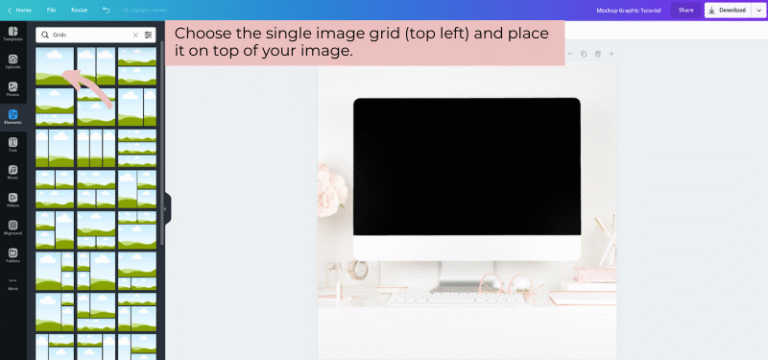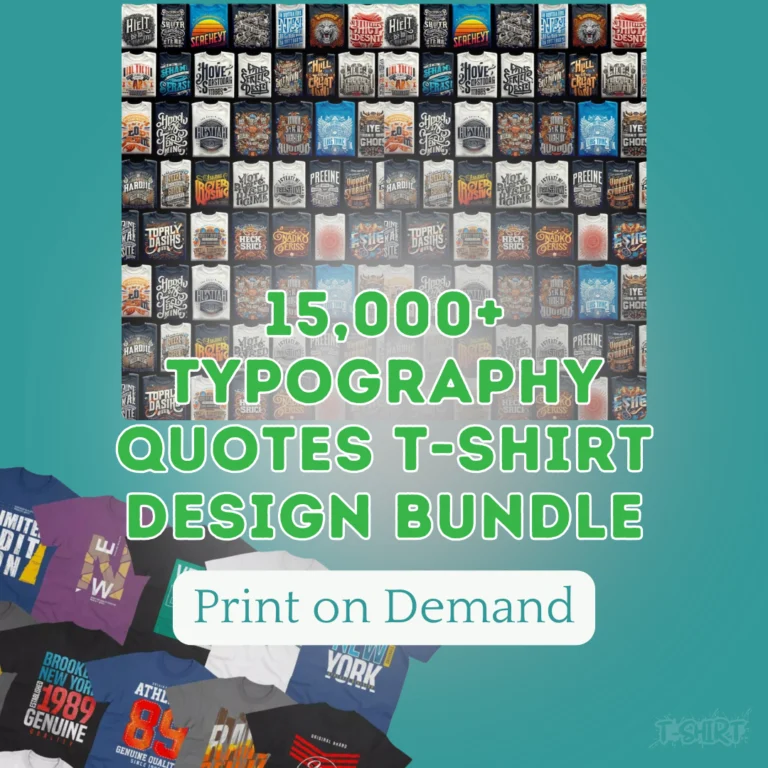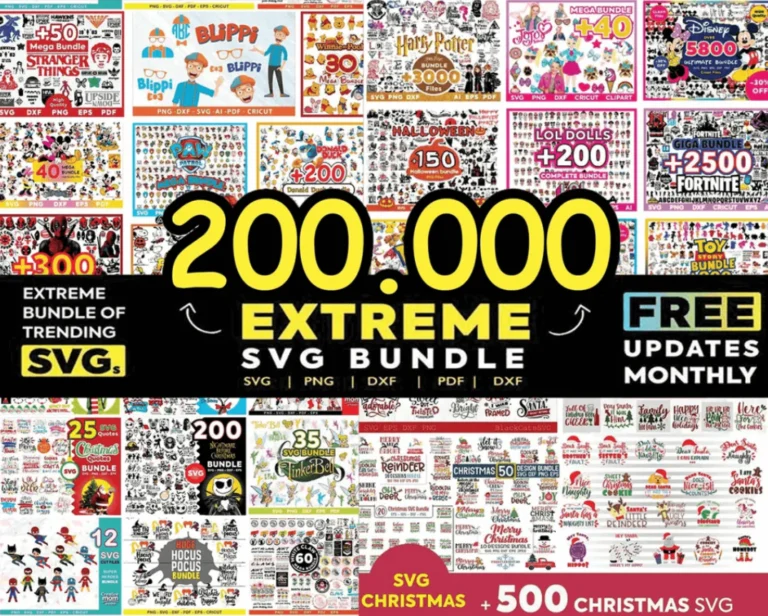Starting with the Right File Can Save You Hours of Frustration
If you’re just getting started with Cricut, working with an SVG file might seem simple — but there are several common mistakes that can quickly complicate your project. Whether you’re cutting vinyl, making paper crafts, or trying your first print-and-cut, avoiding these beginner errors can make your learning curve much smoother.
1. Using the Wrong File Format
One of the most common beginner mistakes is uploading the wrong file type. Many design downloads include multiple file formats (like PNG, EPS, DXF, or SVG), and not all of them are compatible with Cricut Design Space.
✅ Solution: Always use the SVG file when possible. It contains the vector data Cricut needs to cut with precision. If you’re not sure where to get reliable files, check out trusted crafting sources like SVGMom, which specializes in Cricut-friendly designs.
2. Not Checking for Layered Designs
SVGs that appear beautiful at first glance can sometimes come as one flattened image — making it impossible to ungroup or customize colors. Beginners often assume all SVGs behave the same way, but design quality varies greatly by source.
✅ Tip: Look for SVGs with labeled, grouped layers. This gives you flexibility in editing and lets you assign different materials or colors to each layer.
3. Forgetting to Weld or Attach Before Cutting
Even if your design looks perfect in Design Space, it might cut as a scattered mess if you forget to use tools like Weld or Attach. Beginners often skip these steps and end up wasting material.
✅ Quick Fix: After customizing your SVG, select overlapping letters or shapes and Weld them if you want them cut as a single piece. Use Attach to keep placement consistent across the mat.
4. Overlooking Cut Settings for Material Type
Not every SVG will be cut the same way. The same file used for cardstock might need completely different settings for iron-on vinyl.
✅ Reminder: Always do a small test cut with your material and double-check settings before committing to a full design.
5. Using Low-Quality or Auto-Traced Designs
Freebies and copied graphics from random websites often come with jagged edges or paths that are not optimized for cutting machines. These SVGs can damage your mat or blade and create frustration.
✅ Where to Look: Choose files made specifically for Cricut. A good example is SVGMom, which offers well-layered, cut-ready files for every skill level.
Final Thoughts
Cricut beginners often focus on learning the machine — but choosing the right SVG file and using it correctly is just as important. By understanding the differences in file types, layers, and setup tools, you’ll save yourself time, material, and stress.
Remember: a smooth crafting experience starts with a clean, well-made SVG — so choose wisely and avoid these beginner pitfalls.