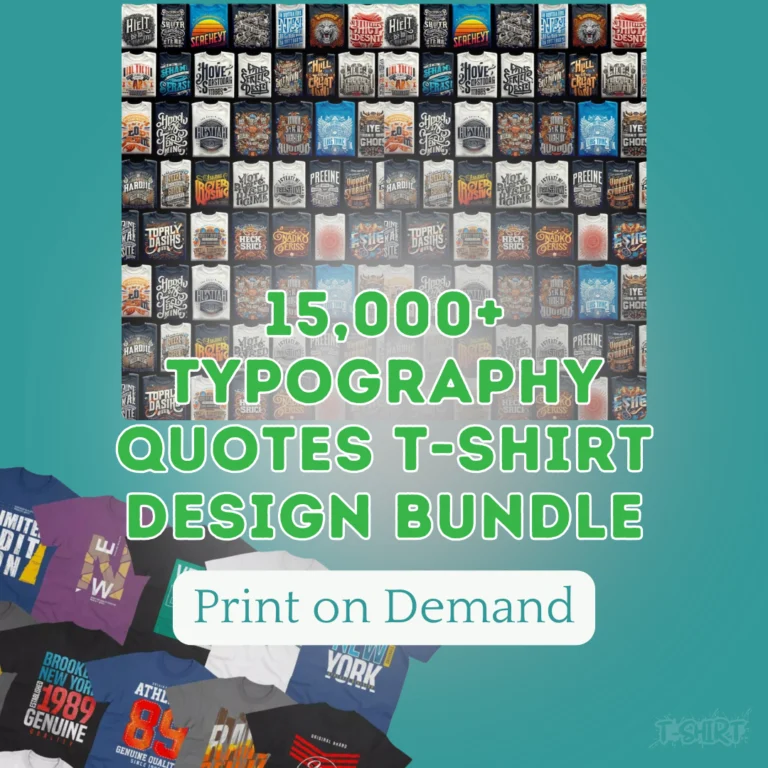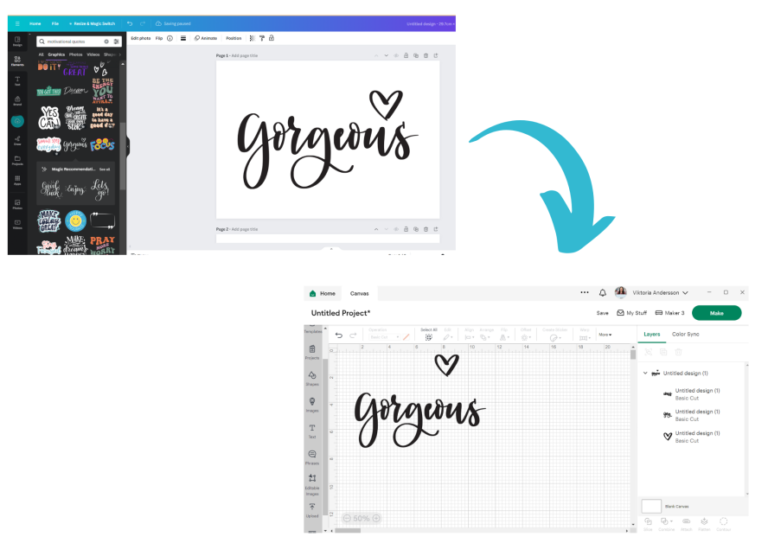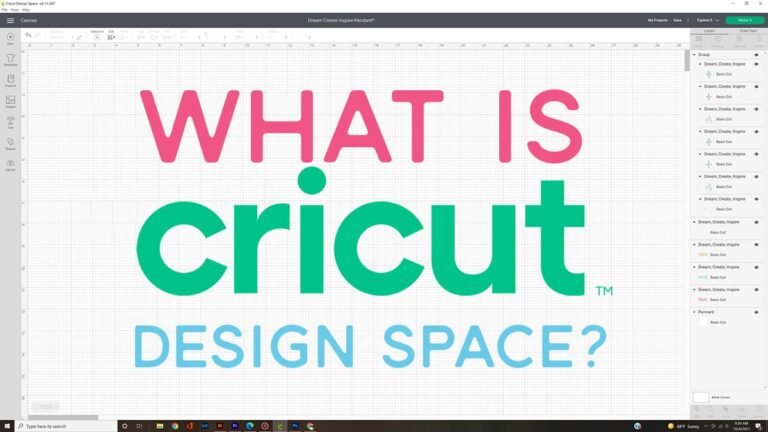Introduction
Personalized gifts are a heartfelt and unique way to show your loved ones how much you care. With a Cricut machine, you can create custom gifts that are sure to be cherished. Whether you’re celebrating a birthday, holiday, or special occasion, personalized gifts add a personal touch that can’t be bought in stores. In this tutorial, we’ll explore several creative and thoughtful gift ideas that you can make using your Cricut machine.

Materials You’ll Need
Before getting started, gather these essential materials:
- Cricut machine: Preferably the Cricut Maker or Cricut Explore series.
- Various materials: Depending on your chosen projects, such as cardstock, vinyl, iron-on, and fabric.
- Accessories: Weeding tools, transfer tape, and a scraper tool.
- Design Space: Cricut’s design software, available on desktop and mobile devices.
Step 1: Designing Your Gifts in Cricut Design Space
Choosing Your Projects
- Open Cricut Design Space: Log in to your account and create a new project.
- Select Your Gift Project: Choose from a variety of templates or start from scratch.
- Personalize Your Design: Add names, dates, and custom messages using different fonts, shapes, and images.
Step 2: Creating Custom T-Shirts with Iron-On
Materials Needed:
- Blank t-shirts: Choose the appropriate size and color for your design.
- Iron-on vinyl: Select your preferred color or pattern.
- Heat press or iron: Ensure you have the proper equipment for adhering the vinyl.
Steps:
- Design and Cut Your Vinyl: Follow the instructions in Design Space to cut your iron-on vinyl.
- Weed Your Design: Use weeding tools to remove the excess vinyl around your design.
- Heat Press or Iron Application: Follow the recommended settings to apply the vinyl to your t-shirt.
Step 3: Making Personalized Mugs with Permanent Vinyl
Materials Needed:
- Plain mugs: Choose ceramic or stainless steel mugs.
- Permanent adhesive vinyl: Select your preferred colors.
- Transfer tape and scraper tool: Essential for applying the vinyl to the mugs.
Steps:
- Design and Cut Your Vinyl: Customize your design and cut it out using permanent vinyl.
- Weed Your Design: Remove the excess vinyl carefully using weeding tools.
- Apply Vinyl to Mugs: Use transfer tape to apply the vinyl design to your clean mugs and use the scraper tool to ensure it adheres well.
Step 4: Creating Personalized Cards with Cardstock
Materials Needed:
- Cardstock: Choose various colors and textures for your cards.
- Fine point blade and scoring stylus: Essential for cutting and scoring your cardstock.
- Glue or adhesive: Use a strong adhesive to assemble your cards.
Steps:
- Design and Cut Your Cards: Choose a card template in Design Space and cut it out using cardstock.
- Assemble Your Cards: Fold and score your cards as needed and then assemble them using glue or adhesive.

Step 5: Designing Custom Home Decor with Vinyl
Materials Needed:
- Wood signs or canvas: Choose your preferred base for your design.
- Vinyl: Select your preferred colors and patterns.
- Transfer tape and scraper tool: Essential for applying the vinyl to your home decor.
Steps:
- Design and Cut Your Vinyl: Create your design in Design Space and cut it out using vinyl.
- Weed Your Design: Remove the excess vinyl carefully using weeding tools.
- Apply Vinyl to Home Decor: Use transfer tape to apply the vinyl design to your chosen base and use the scraper tool to ensure it adheres well.
Tips for Success
- Choose High-Quality Materials: Use high-quality vinyl, iron-on, and cardstock for a professional finish.
- Experiment with Designs: Customize your gifts with different fonts, colors, and images.
- Practice Weeding: Master the art of weeding to ensure clean and precise designs.
Conclusion
Creating personalized gifts with your Cricut machine is a rewarding and thoughtful way to celebrate special occasions. Whether you’re making custom t-shirts, mugs, cards, or home decor, your handmade gifts will be cherished for years to come. For more project ideas and high-quality SVG files, visit SVGKingdom.com and SVGBundle.net. Happy crafting!
FAQs
1. Can I wash items decorated with iron-on vinyl?
Yes, iron-on vinyl is durable and can withstand regular washing. Follow the care instructions provided with your vinyl for best results.
2. How do I clean mugs decorated with permanent vinyl?
Hand-wash mugs with permanent vinyl to prolong the life of your design. Avoid soaking or scrubbing the vinyl directly.
3. Can I use Cricut Design Space on my mobile device?
Yes, Cricut Design Space is available as a mobile app for iOS and Android devices, making it convenient to design on the go.
4. How do I remove vinyl decals from surfaces?
To remove vinyl decals, gently peel them off starting from one corner. Use a hairdryer to soften the adhesive if needed.
5. Where can I find more design inspiration and tutorials?
For more inspiration and tutorials on Cricut projects, check out the official Cricut blog and YouTube channel. Additionally, SVGKingdom.com and SVGBundle.net offer a wide range of SVG designs to enhance your crafting projects.
Sources
For more inspiration and tutorials, check out these external links:
Check our last post: Mastering Cricut Design Space: The Ultimate Guide for Crafting Enthusiasts