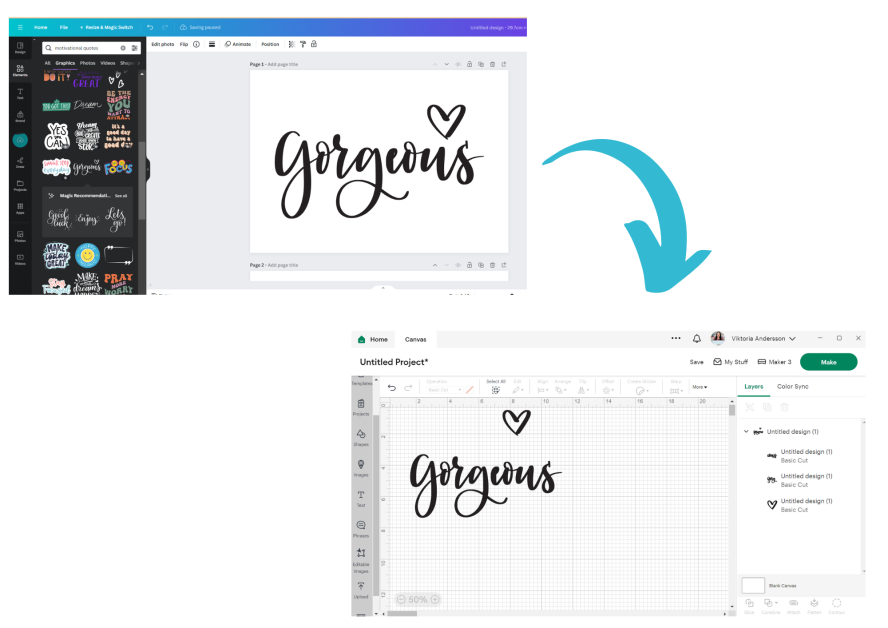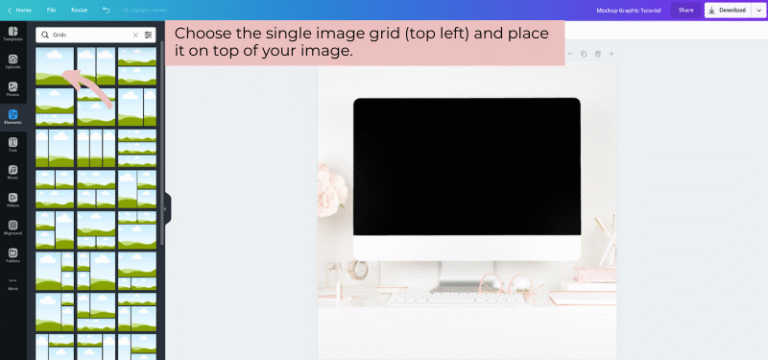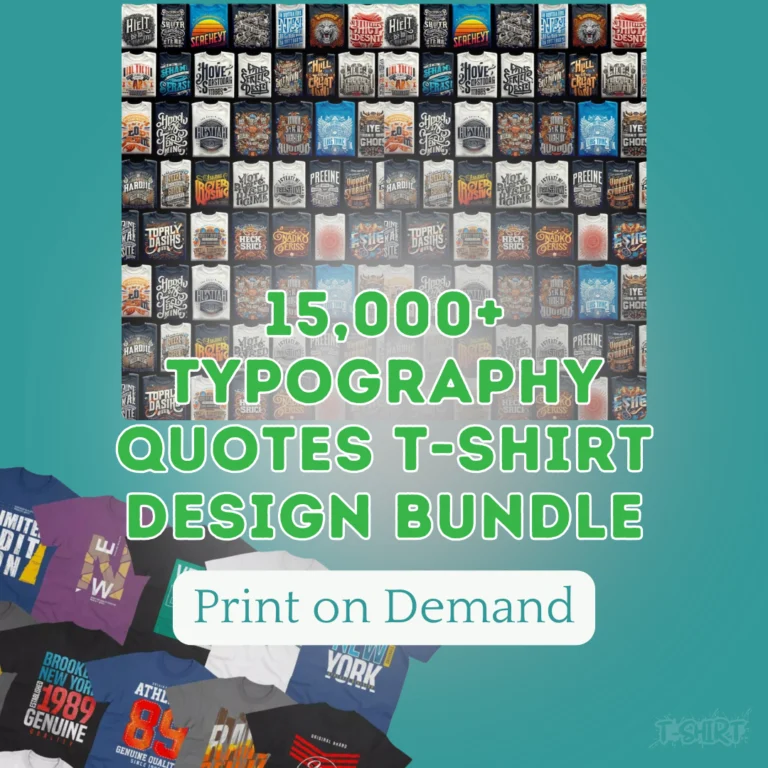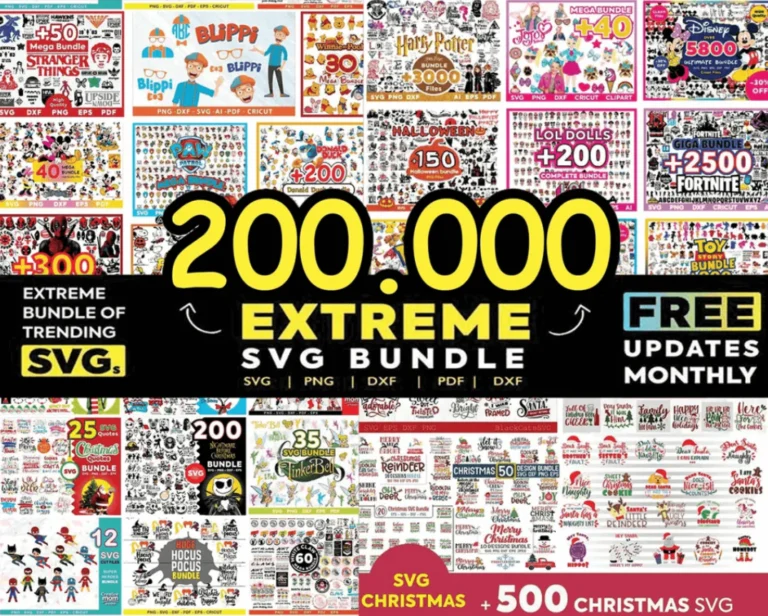Are you a Cricut enthusiast looking to elevate your crafting projects with stunning designs? Look no further than Canva, one of the most versatile design tools available today, and its integration with Cricut Design Space. Whether you’re a beginner or an experienced crafter, Canva is the perfect companion for your Cricut machine, offering an easy-to-use platform to create custom designs.
In this post, we’ll introduce you to the Huge Canva Bundle from HugeBundle.net, which includes an incredible selection of designs that work perfectly with Cricut Design Space. Let’s dive into why combining Canva with Cricut Design Space is a game-changer and how the Huge Canva Bundle can take your projects to the next level.
What is Canva and Why Should You Use It with Cricut?
Canva is an online graphic design platform that allows users to create beautiful designs for a wide range of projects, from social media posts and presentations to printables and more. It’s known for being user-friendly, making it perfect for both beginners and professionals.
When paired with Cricut Design Space, Canva becomes an even more powerful tool for crafting. With Cricut, you can cut, write, and even draw on various materials like paper, vinyl, and fabric, using the designs you’ve created in Canva. Whether you’re designing a custom T-shirt, greeting card, or personalized décor, combining Canva with Cricut gives you endless possibilities for creativity.
Why the Huge Canva Bundle is a Must-Have for Cricut Users
If you’re looking to get the most out of Canva for Cricut projects, the Huge Canva Bundle is a must-have. This incredible bundle, available at HugeBundle.net, includes thousands of premium design assets that can be used in Canva to create amazing Cricut projects. Here’s why this bundle is perfect for Cricut users:
1. Thousands of Ready-to-Use Designs
The Huge Canva Bundle includes an astonishing collection of over 200,000 design elements, making it an all-in-one resource for your Cricut projects. From customizable templates to individual graphics, icons, fonts, and more, this bundle gives you access to everything you need to create unique designs for Cricut. Whether you’re crafting for special occasions, making seasonal décor, or designing custom gifts, this bundle has designs for every project.
2. High-Quality, Cricut-Compatible Files
One of the biggest advantages of the Huge Canva Bundle is that all the files are high-quality and Cricut-compatible. The files are available in formats that work seamlessly with Cricut Design Space, ensuring smooth uploads and easy customization. You won’t have to worry about low-resolution files or compatibility issues—everything is designed to make your crafting experience effortless.
3. Customization Made Easy with Canva
With Canva, you have full control over your designs. The platform allows you to customize every element, whether it’s adjusting colors, resizing text, or changing graphic elements. This flexibility allows you to create designs that are truly one-of-a-kind, perfectly tailored to your Cricut crafting projects.
4. A Wide Variety of Design Categories
The Huge Canva Bundle covers an extensive range of design categories, making it suitable for nearly every type of Cricut project. Some of the categories included are:
- Seasonal designs (Christmas, Halloween, Easter, etc.)
- Home décor (wall art, signs, and more)
- Custom apparel (T-shirts, mugs, etc.)
- Wedding and party decorations
- Motivational quotes
- Social media graphics
- Business branding (logos, flyers, and more)
With so many design styles at your fingertips, you’ll never run out of ideas for your Cricut projects.
5. Affordable One-Time Payment
Instead of purchasing individual designs or paying for smaller bundles, the Huge Canva Bundle offers incredible value at a one-time payment. This gives you lifetime access to thousands of premium design assets, making it a cost-effective solution for Cricut users who want access to a vast library of high-quality designs without breaking the bank.
6. Perfect for Cricut Beginners and Pros Alike
Whether you’re just starting out with Cricut or you’re a seasoned pro, the Huge Canva Bundle is designed to meet the needs of all crafters. Beginners will appreciate the pre-designed templates that can be easily customized, while experienced users will love the flexibility and variety offered by the bundle.
How to Use Canva with Cricut Design Space
Using Canva in conjunction with Cricut Design Space is easy. Here’s how you can get started:
- Create Your Design in Canva: Sign up or log in to your Canva account and start designing. Choose from a range of templates or create a design from scratch using elements from the Huge Canva Bundle.
- Download Your Design: Once you’re happy with your design, download it in a compatible format (such as PNG, JPG, or SVG) that works with Cricut Design Space.
- Upload to Cricut Design Space: Open Cricut Design Space, click the “Upload” button, and select the file you just downloaded from Canva.
- Customize and Cut: Adjust the size, colors, and other elements as needed within Cricut Design Space, then load your material into the Cricut machine and hit “Go” to start cutting!
Final Thoughts
If you’re a Cricut user looking to expand your design possibilities, combining Canva with the Huge Canva Bundle is the perfect solution. With over 200,000 designs that are high-quality and Cricut-compatible, this bundle will help you create stunning custom projects without the hassle. From simple greeting cards to intricate home décor, the Huge Canva Bundle gives you the freedom to craft anything you can imagine.
Don’t miss out on this incredible resource—unlock thousands of designs today at HugeBundle.net and start creating beautiful Cricut projects that stand out!
Still need help with Canva or Cricut projects? Feel free to send us your questions—we’re here to help you bring your creative ideas to life!