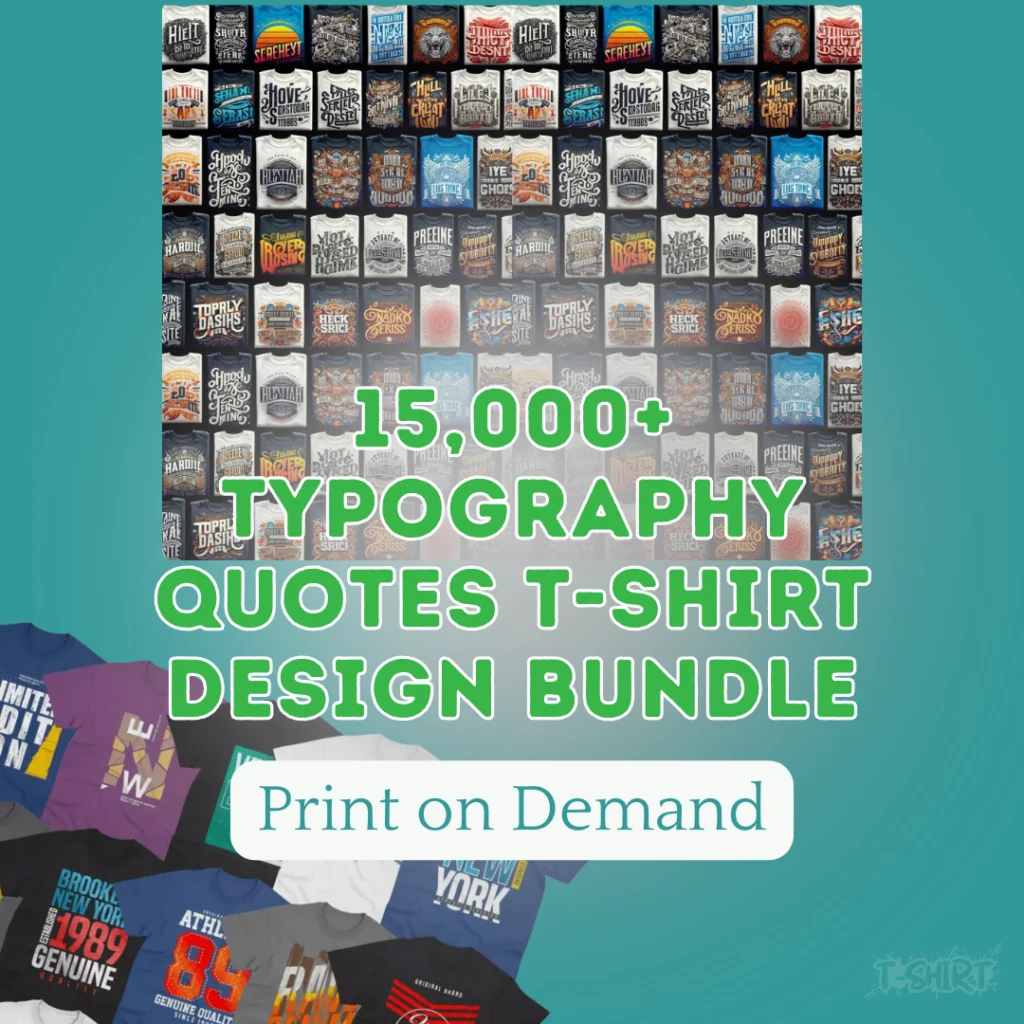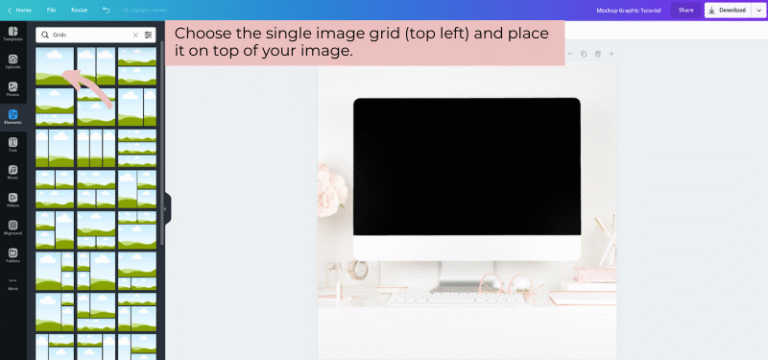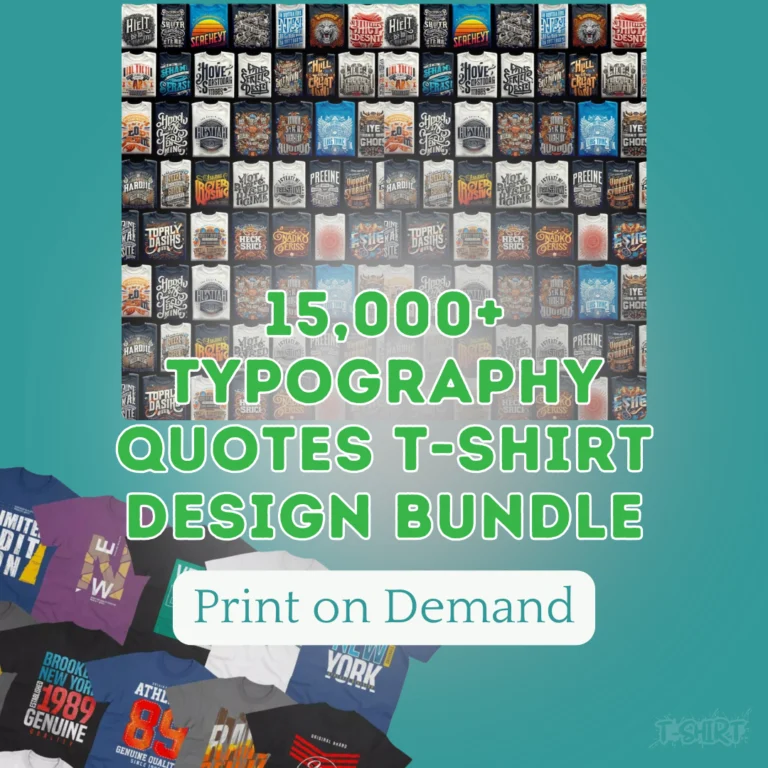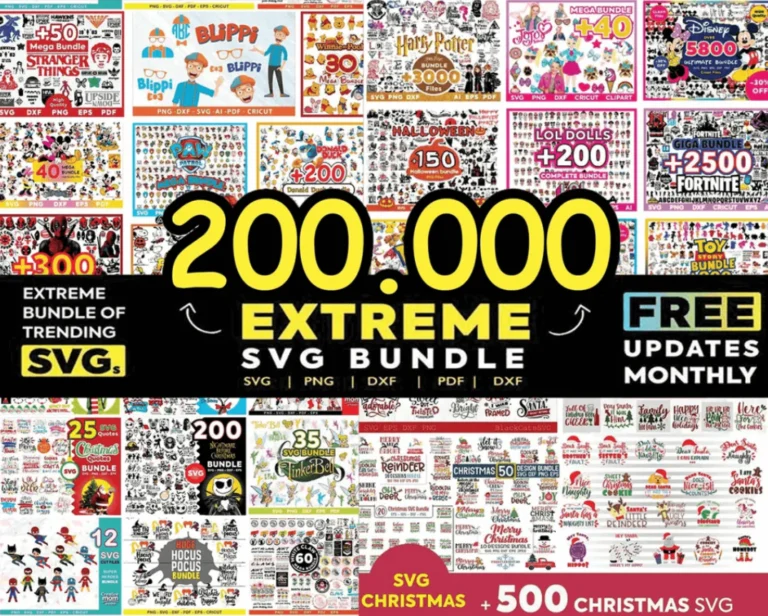Cricut users are always on the lookout for new resources to bring their creative visions to life. Whether you’re a seasoned crafter or just starting, TshirtPrintables.com offers an incredible selection of high-quality designs that pair perfectly with your Cricut machine. From trendy graphics to fun quotes, TshirtPrintables.com has everything you need to create personalized t-shirts and apparel that are sure to impress.
In this post, we’ll explore how you can use TshirtPrintables.com for your Cricut projects and why it’s an excellent resource for t-shirt makers and crafters alike.
Why Cricut Users Love TshirtPrintables.com
TshirtPrintables.com is a website dedicated to offering a variety of t-shirt designs, including SVG files that work seamlessly with Cricut machines. Here’s why this website is a must-visit for any Cricut crafter interested in making custom apparel:
1. High-Quality Designs for Cricut Projects
At TshirtPrintables.com, you’ll find a wide range of SVG files, PNG graphics, and clipart that are perfect for t-shirt printing. These files are designed to work directly with Cricut machines, making it easy to upload and cut your designs with precision. Whether you want a fun graphic, a motivational quote, or a personalized design, the website offers designs in a variety of styles and themes.
2. Easy-to-Use Files for Cricut Design Space
Cricut Design Space is the software that powers Cricut machines, and it’s known for its easy-to-use interface. The SVG files available at TshirtPrintables.com are compatible with Cricut Design Space, meaning you can import them directly into the software with just a few clicks. Once uploaded, you can resize, layer, and customize the designs as needed for your project.
3. A Wide Variety of Designs
One of the best features of TshirtPrintables.com is its extensive library of t-shirt designs. The website features everything from minimalist designs to elaborate graphics, so no matter what your style is, you’ll find something you love. Whether you’re making t-shirts for a family reunion, a business, or just for fun, TshirtPrintables.com has options for every occasion.
4. Perfect for Custom T-Shirt Businesses
For those who run a t-shirt printing business, TshirtPrintables.com provides an endless supply of professional-quality designs that you can use for your products. The designs are versatile, and because they are offered in SVG format, they’re perfect for Cricut machines. You can quickly and efficiently produce custom t-shirts and other apparel items, increasing your productivity and expanding your offerings.
How to Use TshirtPrintables.com Designs with Cricut
If you’re new to Cricut or haven’t used TshirtPrintables.com designs yet, here’s how to get started:
- Browse and Choose Your Design: Go to TshirtPrintables.com and explore their collection of t-shirt designs. Browse through different categories or use the search function to find the perfect design for your project.
- Download Your Files: Once you’ve chosen a design, you’ll typically find files available in SVG, PNG, or other formats. Download the SVG file for Cricut use.
- Upload to Cricut Design Space: Open Cricut Design Space and click on the “Upload” button. Select the SVG file you downloaded from TshirtPrintables.com, and it will automatically appear in your Design Space. You can resize, adjust colors, and make changes to the design as needed.
- Prepare Your Materials: Set up your Cricut machine and load your desired materials, such as heat transfer vinyl (HTV) or iron-on vinyl. Depending on the design, you may want to use different colors of vinyl to make your design pop.
- Cut Your Design: Once your design is ready, load your materials into your Cricut machine, and click “Go” to start cutting. The Cricut will carefully cut your design with precision, so all you need to do is peel away the excess vinyl.
- Transfer Your Design: After cutting, use an iron-on transfer method to press your design onto the t-shirt. Follow the instructions for your specific vinyl to ensure a smooth transfer.
- Enjoy Your Custom T-Shirt: Once your design is transferred, you now have a custom t-shirt that you created with the help of TshirtPrintables.com and your Cricut machine!
Popular Cricut Projects with TshirtPrintables.com Designs
Here are a few popular Cricut projects that pair perfectly with TshirtPrintables.com designs:
- Personalized T-Shirts: Create custom t-shirts with unique graphics, quotes, or logos. Perfect for gifts, team apparel, or family reunions.
- Custom Hoodies and Sweatshirts: Use TshirtPrintables.com designs to make cozy, personalized hoodies. Great for custom team gear or cozy personalized gifts.
- Mugs and Tote Bags: Cricut machines aren’t just for t-shirts! Use TshirtPrintables.com designs to create custom mugs, tote bags, and other personalized items.
- Baby and Kids Apparel: There are tons of adorable designs for kids’ clothes available at TshirtPrintables.com, ideal for making personalized onesies, t-shirts, and more.
- Bridal and Event Apparel: Make custom apparel for special occasions like bachelorette parties, weddings, or family reunions using TshirtPrintables.com designs.
Conclusion
If you’re looking to create custom apparel with your Cricut machine, TshirtPrintables.com is an excellent resource for high-quality, easy-to-use t-shirt designs. With their vast selection of SVG files and other formats compatible with Cricut, you’ll have everything you need to bring your creative visions to life. From custom t-shirts to unique gift ideas, TshirtPrintables.com helps make your Cricut crafting experience even more enjoyable and rewarding.
Visit TshirtPrintables.com today to explore their incredible collection of t-shirt designs and start crafting custom apparel for yourself, your friends, or even your business.
Still need help with Cricut t-shirt printing? Send us your questions—we’re here to help!