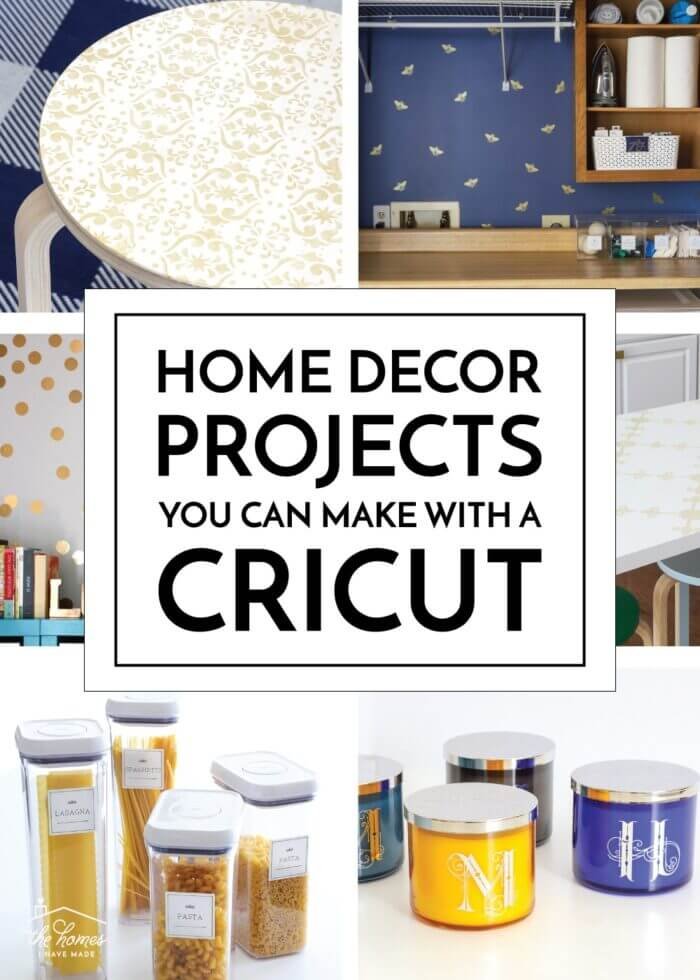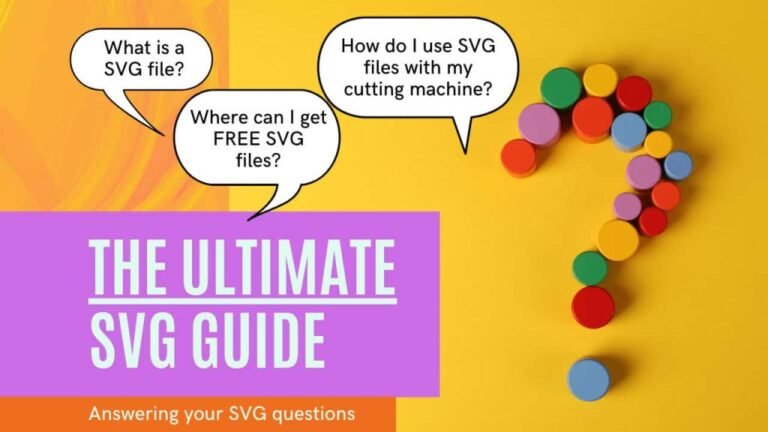Table of Contents
Congratulations on your new Cricut machine! You’ve taken the first step towards unleashing your creativity and embarking on a thrilling crafting journey. Now, it’s time to dive into the exciting world of setting up your machine and getting started on your first project. Don’t worry if you’re feeling a bit overwhelmed—we’re here to guide you through the process step by step. Let’s get started!
Unbox with Care:
Begin by carefully unboxing your Cricut machine and its accompanying accessories. Take your time to inspect each item and ensure that everything is present and undamaged. Keep the packaging materials handy in case you need to return or store your machine in the future.
Review the Setup Instructions:
Next, familiarize yourself with the setup instructions provided in the user manual or setup guide included with your Cricut machine. These step-by-step instructions will walk you through the process of assembling your machine, connecting it to power, and preparing it for use. Pay close attention to any safety precautions and guidelines to ensure a smooth setup process.
Assemble Your Machine:
Follow the assembly instructions to put together your Cricut machine. This typically involves attaching any necessary components, such as the cutting mat or blade housing, and securing them in place according to the manufacturer’s guidelines. Take your time to ensure that each component is properly installed to avoid any issues during operation.
Install Design Software:
Depending on the model of your Cricut machine, you may need to download and install design software to your computer or mobile device. Follow the instructions provided by Cricut to download and set up the software, ensuring that your device meets the minimum system requirements. Once installed, take some time to explore the software’s features and familiarize yourself with its interface.
Connect Your Machine:
Connect your Cricut machine to your computer or mobile device using the appropriate cables or wireless connectivity options. Follow the on-screen prompts to establish a connection between your machine and the design software, ensuring that they’re communicating properly. If you encounter any issues, consult the troubleshooting section of the user manual or contact Cricut customer support for assistance.
Perform Test Cuts:
Before diving into your first project, it’s a good idea to perform some test cuts to ensure that your Cricut machine is functioning correctly. Use a scrap piece of material, such as cardstock or vinyl, and select a simple design from the software’s library. Load the material onto the cutting mat, insert it into the machine, and initiate the cutting process. Observe the results carefully to ensure that the cuts are clean and precise.
Explore Beginner Projects:
Now that your Cricut machine is set up and ready to go, it’s time to explore some beginner projects to get your creative juices flowing. Start with simple designs and materials, such as vinyl decals, paper cards, or iron-on transfers, to familiarize yourself with the capabilities of your machine. As you gain confidence and experience, you can gradually tackle more complex projects and techniques.
With your Cricut machine set up and your creative spirit ignited, the possibilities are endless! Stay tuned for our next blog post, where we’ll delve into essential tips and tricks for maximizing your Cricut crafting experience.